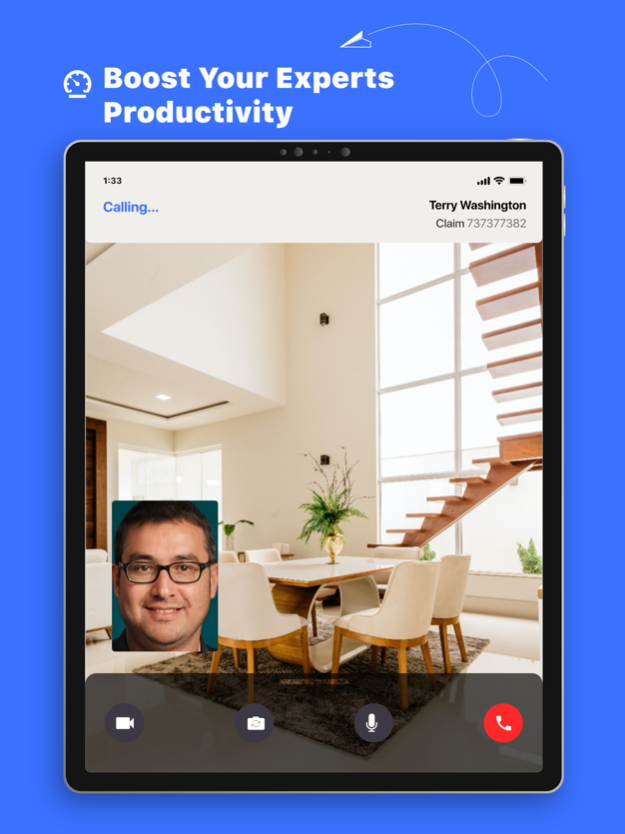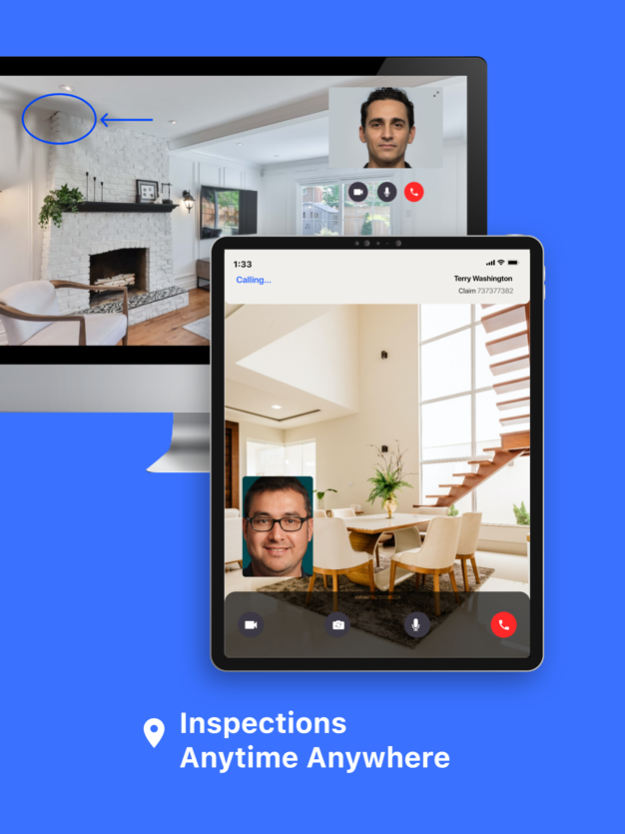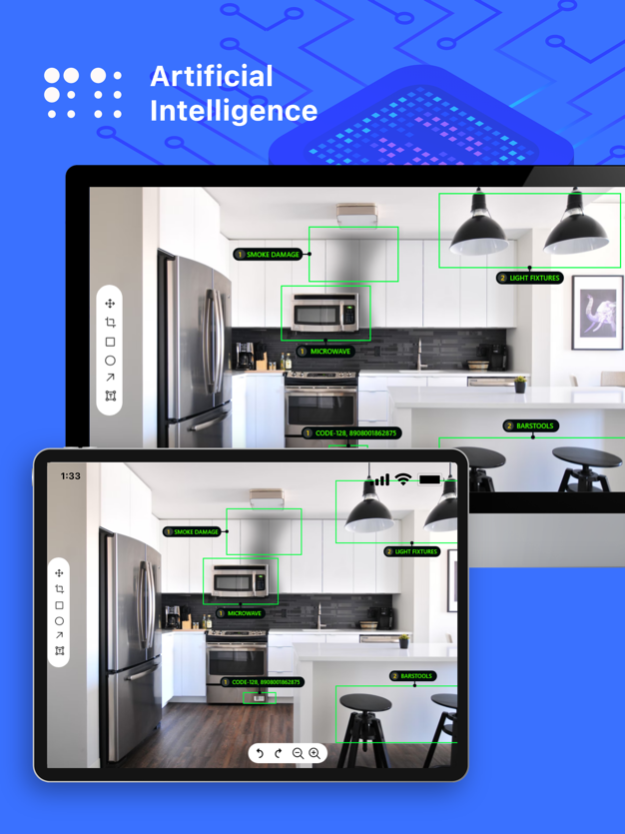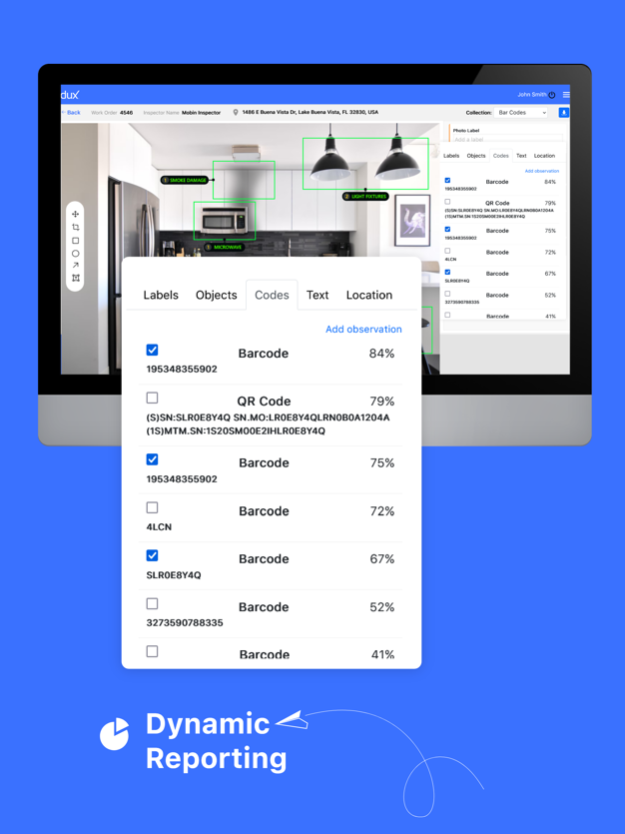DUX Experts 1.9
Continue to app
Free Version
Publisher Description
Discover the future of remote inspections with DUX, the cutting-edge app that simplifies and streamlines your inspections. DUX's innovative technology ensures a thorough and efficient inspection process, saving you time, effort, and resources.
Key Features:
Intuitive Interface: DUX boasts a user-friendly design, making it simple for even first-time users to navigate and perform comprehensive inspections.
Real-time Collaboration: Collaborate, discuss, and conduct the inspection efficiently with the remote export, all within the DUX app.
Guided Inspections: Our step-by-step inspection process covers all critical aspects of the inspection, ensuring a detailed and accurate evaluation.
High-Resolution Photos: Capture crystal-clear images of every room, area, and item using your device's native camera. Easily highlight issues and concerns with built-in annotation tools.
Inspection Reports: Generate professional, customizable reports at the touch of a button. Share your findings with relevant parties, and access your reports anytime, anywhere.
Cloud Storage & Security: DUX securely stores all your inspection data in the cloud, ensuring easy access, retrieval, and peace of mind.
Transform the way you inspect properties with DUX - the ultimate remote inspection tool. Download today and experience the difference!
Oct 27, 2023
Version 1.9
General bug fixes.
About DUX Experts
DUX Experts is a free app for iOS published in the Office Suites & Tools list of apps, part of Business.
The company that develops DUX Experts is DUX Experts, Inc.. The latest version released by its developer is 1.9.
To install DUX Experts on your iOS device, just click the green Continue To App button above to start the installation process. The app is listed on our website since 2023-10-27 and was downloaded 0 times. We have already checked if the download link is safe, however for your own protection we recommend that you scan the downloaded app with your antivirus. Your antivirus may detect the DUX Experts as malware if the download link is broken.
How to install DUX Experts on your iOS device:
- Click on the Continue To App button on our website. This will redirect you to the App Store.
- Once the DUX Experts is shown in the iTunes listing of your iOS device, you can start its download and installation. Tap on the GET button to the right of the app to start downloading it.
- If you are not logged-in the iOS appstore app, you'll be prompted for your your Apple ID and/or password.
- After DUX Experts is downloaded, you'll see an INSTALL button to the right. Tap on it to start the actual installation of the iOS app.
- Once installation is finished you can tap on the OPEN button to start it. Its icon will also be added to your device home screen.